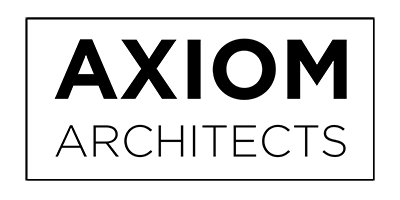Cookie Policy
Introduction
By accessing and using our websites or other services, you are agreeing to the terms of this policy. Please do read this cookie policy carefully.
We may update this cookie policy from time to time and will post any changes on our website at www.axiomarchitects.co.uk so it's a good idea to come back
occasionally and read through it again. This cookie policy was last updated on 1st Sept 2015.
What are cookies?
Cookies are small files of letters and numbers. These files are either stored in the memory of your computer or other device such as mobile phones or tablet devices (these cookies are generally known as session cookies) or are placed on the hard drive of your device (generally known as persistent cookies).
Cookies are created when you visit a website or other service that uses cookies. Cookies are commonly used to help the user’s browsing experience and provide more information about the user’s experience and interests. This information is generally used to make content and services more relevant and useful during future visits.
For more details about cookies and details of how to delete and disable cookies you can visit www.aboutcookies.org and also see our section on more information and turning cookies off below.
How does Axiom Architects use cookies?
Our websites and services use cookies to distinguish you from other users of our services and to provide increased functionality when you are using our services. This helps us to provide you with a good experience when you browse our websites and also allows us to improve our websites and our services.
Unless you have adjusted your browser settings (where possible) to refuse cookies, our systems will issue cookies as soon you visit our websites or access other services. If you have switched off cookies then some of the functionality of our services may not be available to you.
The cookies that we use on our websites only collect anonymous information to optimise our services, and do not collect personal information.
Please note that not all the cookies on our sites are set by us. Please see the section below on third party cookies.
What cookies are on the Axiom Architects websites?
The cookies on our websites generally fall into the following categories: (1) functional and (2) analytical cookies.
What functional and analytical cookies do we use?
We have set out below the main functional and analytical cookies that we use:
| Name of Cookie | What does it do? |
|---|---|
| ASP.NET_sessionid | We use this cookie so that we know when you are actively using our website. It enables us to temporarily store information so that it can be accessed by other pages of our website if necessary to help our website function correctly. |
We use third party components, such as the JQuery framework and JWPlayer, which may use cookies. We do not share any information that can be used to identify you personally with these third parties. The third parties, whose cookies we use on our site, can add new cookies to their service at any time without warning.
We use Google Analytics to collect information about how people use our site. We do this to make sure it meets users' needs and to understand how we could make improvements.
Google Analytics stores information about which pages you visit, how long you are on the site, how you got here and what you click on. We do not collect or store personal information that could be used to identify you. We do not allow Google to use or share our analytics data.
The following table lists the type of information that is obtained via your Google Analytics cookies and used in Analytics reports.
| Functionality | Description of Cookie | Cookie Used |
|---|---|---|
| Setting the Scope of Your Site Content | Because any cookie read/write access is restricted by a combination of the cookie name and its domain, default visitor tracking via Google Analytics is confined to the domain of the page on which the tracking code is installed. For the most common scenario where the tracking code is installed on a single domain (and no other sub-domains), the generic setup is correct. In other situations where you wish to track content across domains or sub-domains, or restrict tracking to a smaller section of a single domain, you use additional methods in the ga.js tracking code to define content scope. See Domains & Directories in the Collection API document for details. |
All Cookies |
| Determining Visitor Session | The Google Analytics tracking for ga.js uses two cookies to establish a session. If either of these two cookies are absent, further activity by the user initiates the start of a new session. See the Session article in the Help Center for a detailed definition and a list of scenarios that end a session. You can customize the length of the default session time using the _setSessionCookieTimeout() method.
This description is specific to the |
__utmb |
| Identifying Unique Visitors | Each unique browser that visits a page on your site is provided with a unique ID via the __utma cookie. In this way, subsequent visits to your website via the same browser are recorded as belonging to the same (unique) visitor. Thus, if a person interacted with your website using both Firefox and Internet Explorer, the Analytics reports would track this activity under two unique visitors. Similarly if the same browser were used by two different visitors, but with a separate computer account for each, the activity would be recorded under two unique visitor IDs. On the other hand, if the browser happens to be used by two different people sharing the same computer account, one unique visitor ID is recorded, even though two unique individuals accessed the site. |
__utma |
| Tracking Traffic Sources & Navigation | When visitors reach your site via a search engine result, a direct link, or an ad that links to your page, Google Analytics stores the type of referral information in a cookie. The parameters in the cookie value string are parsed and sent in the GIF Request (in the utmcc variable). The expiration date for the cookie is set as 6 months into the future. This cookie gets updated with each subsequent page view to your site; thus it is used to determine visitor navigation within your site. |
__utmz |
| Custom Variables | You can define your own segments for reporting on your particular data. When you use the _setCustomVar() method in your tracking code to define custom variables, Google Analytics uses this cookie to track and report on that information. In a typical use case, you might use this method to segment your website visitors by a custom demographic that they select on your website (income, age range, product preferences). |
___utmv |
| Website Optimizer | You can use Google Analytics with Google Website Optimizer (GWO), which is a tool that helps determine the most effective design for your site. When a website optimizer script executes on your page, a _utmx cookie is written to the browser and its value is sent to Google Analytics. See the Website Optimizer Help Center for more information. | ___utmx |
Once the cookies are set/updated on the web browser, the data they contain that is required for reporting purposes is sent to the Analytics servers in the GIF Request URL via the utmcc parameter.
Cookies Set By Google Analytics
Google Analytics sets the following cookies as described in the table below. A default configuration and use of Google Analytics sets only the first 4 cookies in the table.
| Name | Description | Expiration |
|---|---|---|
__utma |
This cookie is typically written to the browser upon the first visit to your site from that web browser. If the cookie has been deleted by the browser operator, and the browser subsequently visits your site, a new __utma cookie is written with a different unique ID. This cookie is used to determine unique visitors to your site and it is updated with each page view. Additionally, this cookie is provided with a unique ID that Google Analytics uses to ensure both the validity and accessibility of the cookie as an extra security measure. |
2 years from set/update. |
__utmb |
This cookie is used to establish and continue a user session with your site. When a user views a page on your site, the Google Analytics code attempts to update this cookie. If it does not find the cookie, a new one is written and a new session is established. Each time a user visits a different page on your site, this cookie is updated to expire in 30 minutes, thus continuing a single session for as long as user activity continues within 30-minute intervals. This cookie expires when a user pauses on a page on your site for longer than 30 minutes. You can modify the default length of a user session with the _setSessionCookieTimeout() method. |
30 minutes from set/update. |
__utmc |
This cookie is no longer used by the ga.js tracking code to determine session status.
Historically, this cookie operated in conjunction with the |
Not set. |
__utmz |
This cookie stores the type of referral used by the visitor to reach your site, whether via a direct method, a referring link, a website search, or a campaign such as an ad or an email link. It is used to calculate search engine traffic, ad campaigns and page navigation within your own site. The cookie is updated with each page view to your site. | 6 months from set/update. |
__utmv |
This cookie is not normally present in a default configuration of the tracking code. The __utmv cookie passes the information provided via the _setVar() method, which you use to create a custom user segment. This string is then passed to the Analytics servers in the GIF request URL via the utmcc parameter. This cookie is only written if you have added the _setVar() method for the tracking code on your website page. |
2 years from set/update. |
__utmx |
This cookie is used by Website Optimizer and only set when the Website Optimizer tracking code is installed and correctly configured for your pages. When the optimizer script executes, this cookie stores the variation this visitor is assigned to for each experiment, so the visitor has a consistent experience on your site. See the Website Optimizer Help Center for more information. | 2 years from set/update. |
When do our cookies expire?
Except for essential cookies, most of the cookies on our websites expire at the end of your current session on our website. However, some of our cookies have an extended lifespan which ranges from 1 day to 26 years. Some of our cookies are persistent and will never expire. Where we specify above that the cookie being used is a flash cookie, please note that flash cookies do not expire.
Where can I find more information about cookies, and how do I turn cookies off or delete cookies?
Find out more about cookies including how to disable/enable and delete them at the following website www.aboutcookies.org.
You can block most cookies (except for Flash cookies) by activating the setting on your browser that allows you to refuse the setting of all or some cookies. However, if you use your browser settings to block all cookies (including essential cookies) you may not be able to access all or parts of our sites, or you may experience reduced functionality when accessing certain services. Unless you have adjusted your browser setting so that it will refuse cookies, our system will issue cookies as soon you visit our website.
Generally you can't delete Flash cookies (also known as local shared objects) with browser controls, but Adobe's website at www.adobe.com provides information on how to delete or disable Flash cookies. Click here for details. Please note that if you disable Flash cookies, you will not be able to play content on the Axiom Architects Video Player.